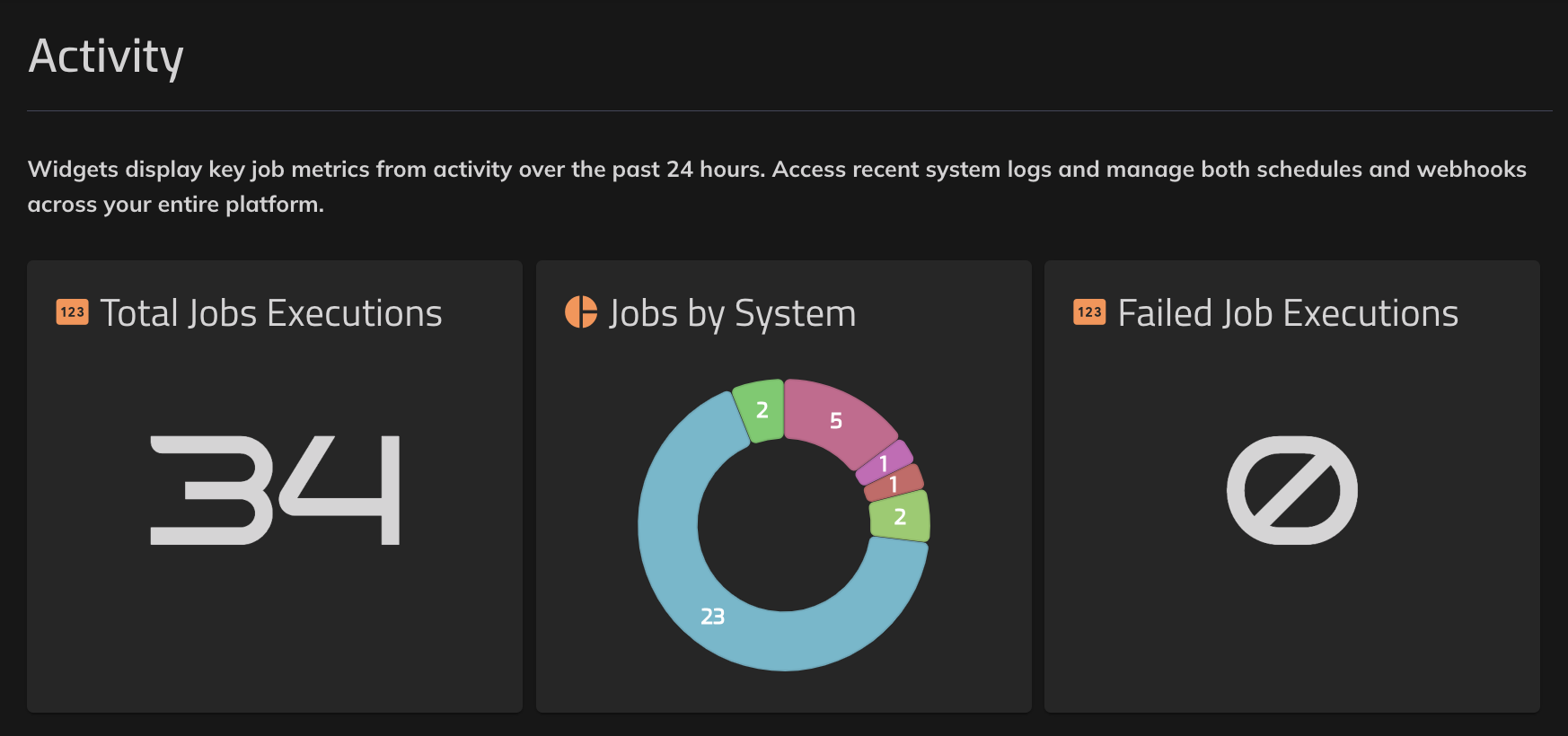Smart Resource Management
Echelon One comes jam-packed with ready-to-use solutions and streamlined utilities like dashboards, schedulers, and more so you can start building solutions immediately. Enterprise features combined with the built-in Echelon One AI boost organizational productivity and capabilities to the next level across any department.